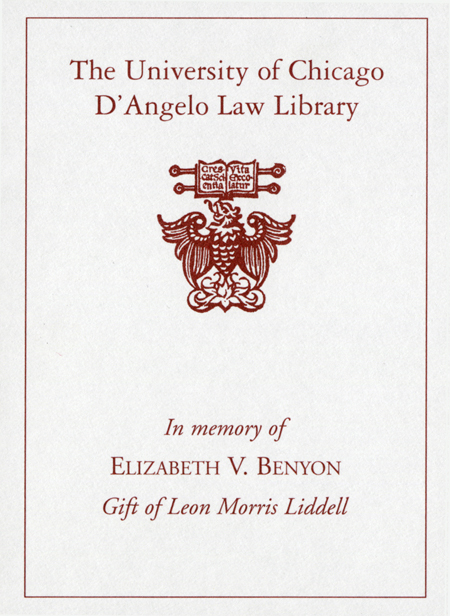Lightweight Django /
Saved in:
| Author / Creator: | Elman, Julia. |
|---|---|
| Imprint: | Sebastopol, CA : O'Reilly Media, ©2015. |
| Description: | xv, 226 pages : 24 cm. |
| Language: | English |
| Subject: | |
| Format: | Print Book |
| URL for this record: | http://pi.lib.uchicago.edu/1001/cat/bib/10123856 |
Table of Contents:
- Preface
- Prerequisites
- 1. The World's Smallest Django Project
- Hello Django
- Creating the View
- The URL Patterns
- The Settings
- Running the Example
- Improvements
- WSGI Application
- Additional Configuration
- Reusable Template
- 2. Stateless Web Application
- Why Stateless?
- Reusable Apps Versus Composable Services
- Placeholder Image Server
- Views
- URL Patterns
- Placeholder View
- Image Manipulation
- Adding Caching
- Creating the Home Page View
- Adding Static and Template Settings
- Home Page Template and CSS
- Completed Project
- 3. Building a Static Site Generator
- Creating Static Sites with Django
- What Is Rapid Prototyping?
- Initial Project Layout
- File/Folder Scaffolding
- Basic Settings
- Page Rendering
- Creating Our Base Templates
- Static Page Generator
- Basic Styling
- Prototype Layouts and Navigation
- Generating Static Content
- Settings Configuration
- Custom Management Command
- Building a Single Page
- Serving and Compressing Static Files
- Hashing Our CSS and JavaScript Files
- Compressing Our Static Files
- Generating Dynamic Content
- Updating Our Templates
- Adding Metadata
- 4. Building a REST API
- Django and REST
- Scrum Board Data Map
- Initial Project Layout
- Project Settings
- No Django Admin?
- Models
- Designing the API
- Sprint Endpoints
- Task and User Endpoints
- Connecting to the Router
- Linking Resources
- Testing Out the API
- Using the Browsable API
- Adding Filtering
- Adding Validations
- Using a Python Client
- Next Steps
- 5. Client-Side Django with Backbone.js
- Brief Overview of Backbone
- Setting Up Your Project Files
- JavaScript Dependencies
- Organization of Your Backbone Application Files
- Connecting Backbone to Django
- Client-Side Backbone Routing
- Creating a Basic Home Page View
- Setting Up a Minimal Router
- Using template from Underscore.js
- Building User Authentication
- Creating a Session Model
- Creating a Login View
- Generic Form View
- Authenticating Routes
- Creating a Header View
- 6. Single-Page Web Application
- What Are Single-Page Web Applications?
- Discovering the API
- Fetching the API
- Model Customizations
- Collection Customizations
- Building Our Home Page
- Displaying the Current Sprints
- Creating New Sprints
- Sprint Detail Page
- Rendering the Sprint
- Routing the Sprint Detail
- Using the Client State
- Rendering the Tasks
- AddTaskView
- CRUD Tasks
- Rendering Tasks Within a Sprint
- Updating Tasks
- Inline Edit Features
- 7. Real-Time Django
- HTML5 Real-Time APIs
- Websockets
- Server-Sent Events
- WebRTC
- Websockets with Tornado
- Introduction to Tornado
- Message Subscriptions
- Client Communication
- Minimal Example
- Socket Wrapper
- Glient Connection
- Sending Events from the Client
- Handling Events from the Client
- Updating Task State
- 8. Communication Between Django and Tornado
- Receiving Updates in Tornado
- Sending Updates from Django
- Handling Updates on the Client
- Server Improvements
- Robust Subscriptions
- Websocket Authentication
- Better Updates
- Secure Updates
- Final Websocket Server
- Index