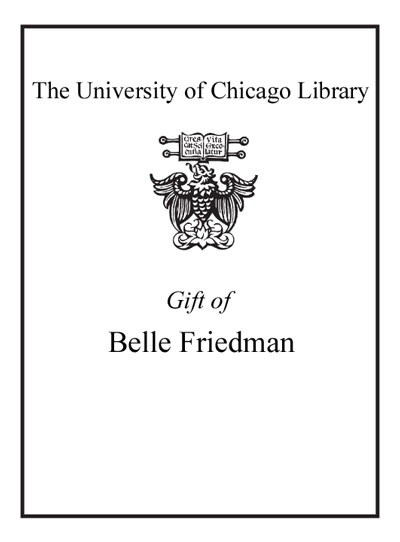The complete guide to using Google in libraries /
Saved in:
| Imprint: | Lanham ; Boulder ; New York ; London : Rowman & Littlefield, [2015] |
|---|---|
| Description: | 2 volumes ; 24 cm |
| Language: | English |
| Subject: | |
| Format: | Print Book |
| URL for this record: | http://pi.lib.uchicago.edu/1001/cat/bib/10224714 |
Table of Contents:
- Foreword
- Preface
- Acknowledgments
- Part I. Library Instruction for Users
- 1. App It Up: Using Google Apps in Library Instruction
- 2. Developing Research Skills with Developmental Students
- 3. Enhancing Access to Master's Thesis Research with Google Fusion and Google Maps
- 4. Google Trends as an Academic Research Tool: Expanding Scholarly Search Strategies
- 5. Helping College Students Make the Most of Google Scholar
- 6. Using Google for Primary Sources
- Part II. Collaborations
- 7. Hanging Out with Google
- 8. Harnessing the Power of Google Docs for Writing Collaboration
- 9. Taking Interlibrary Loan Operations from Good to Great Using Google Collaboration Tools
- 10. Using Google Calendar Collaboratively for Library Organization
- 11. Using Google Sites as Library Intranet
- Part III. Library Administration
- 12. Google Analytics and Library Websites
- 13. Google Video and YouTube
- 14. Incorporating Google Trends into Library Administration: Marketing, Outreach, and Collection Development
- 15. Organizing Employees Using Google
- 16. Using Google Drive for Library Assessment
- 17. Using Google Forms and Google Drive for Library Use Surveys
- Part IV. Collection Management
- 18. Google Books API: Adding Value to Print Collections
- 19. Google Books as a Library Resource
- 20. Google Ngram Viewer
- 21. Managing Electronic Resources License Agreements and Other Documentation with Google Drive
- 22. Simplifying "Contact Us": How to Offer Free Multichannel Virtual Reference and Monitor It from a Single Unified Dashboard
- 23. Does Google Scholar Help or Hurt Institutional Repositories?
- Part V. Library Productivity
- 24. Embedding with Google: Using Google to Optimize Embedded Librarian Involvement
- 25. Librarians' Everyday Use of Google Tasks, Voice, Hangouts and Chat, Translate, and Drive
- 26. Google Alerts, Trends, and Chrome in Public Relations
- 21. Google Drive for Library Productivity
- 28. Google Translating and Image Searching for Foreign-Language Cataloging
- 29. Understanding Our Users: Feedback and Quizzes Using Google Forms
- 30. Using Google to Locate Government Information
- Index
- About the Contributors