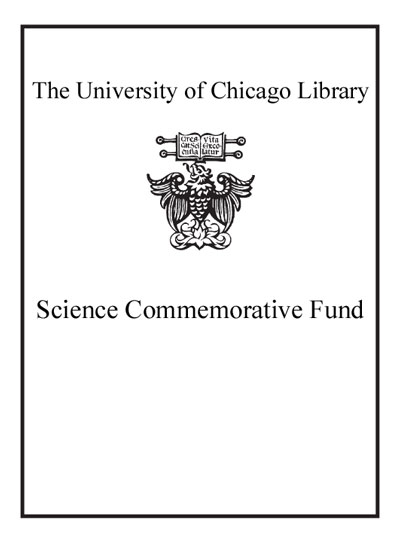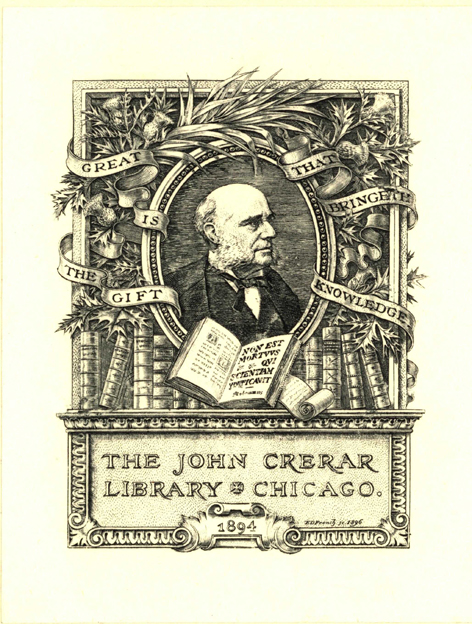Tcl and the Tk toolkit /
Saved in:
| Author / Creator: | Ousterhout, John K. |
|---|---|
| Imprint: | Reading, Mass. : Addison-Wesley, c1994. |
| Description: | xx, 458 p. : ill. ; 24 cm. |
| Language: | English |
| Series: | Addison-Wesley professional computing series |
| Subject: | |
| Format: | Print Book |
| URL for this record: | http://pi.lib.uchicago.edu/1001/cat/bib/2668314 |
Table of Contents:
- 1. Introduction
- Introduction
- Organization of the Book
- Notation
- Pronunciation
- Versions
- 2. An Overview of Tcl and Tk
- Getting Started
- Hello World with Tk
- Script Files
- Variables and Substitutions
- Control Structures
- On the Tcl Language
- Event Bindings
- Subprocesses
- Additional Features of Tcl and Tk
- Extensions and Applications
- I. The TCL Language
- 3. Tcl Language Syntax
- Scripts, Commands, and Words
- Evaluating a Command
- Variable Substitution
- Command Substitution
- Backslash Substitution
- Quoting with Double Quotes
- Quoting With Braces
- Comments
- Normal and Exceptional Returns
- More on Substitutions
- 4. Variables
- Simple Variables and the Set Command
- Arrays
- Variable Substitution
- Removing Variables: Unset
- Multidimensional Arrays
- The Incr and Append Commands
- Predefined Variables
- Preview of Other Variable Facilities
- 5. Expressions
- Numeric Operands
- Operators and Precedence
- Math Functions
- Substitutions
- String Manipulation
- Types and Conversions
- Precision
- 6. Lists
- Basic List Structure and the Lindex Command
- Creating Lists: Concat, List, and Llength
- Modifying Lists: Linsert, Lreplace, Lrange, and Lappend
- Searching Lists: Lsearch
- Sorting Lists: Lsort
- Converting Between Strings and Lists: Split and Join
- Lists and Commands
- 7. Control Flow
- The If Command
- Looping Commands: While, For, and Foreach
- Loop Control: Break and Continue
- The Switch Command
- The Eval Command
- Executing From Files: Source
- 8. Procedures
- Procedure Basics: Proc and Return
- Local and Global Variables
- Defaults and Variable Numbers of Arguments
- Call By Reference: Upvar
- Creating New Control Structures: Uplevel
- 9. String Manipulation
- Character Set Issues
- Glob-Style Pattern Matching
- Pattern Matching with Regular Expressions
- Using Regular Expressions for Substitutions
- Generating Strings with Format
- Parsing Strings With Scan
- Extracting Characters: String Index and String Range
- Searching and Comparison
- Length, Case Conversion, and Trimming
- 10. Accessing Files
- File Names
- Basic File I/O
- Output Buffering
- Random Access to Files
- The Current Working Directory
- Manipulating File Names: Glob and File
- File Information Commands
- Errors in System Calls
- 11. Processes
- Invoking Subprocesses with Exec
- I/O To and From a Command Pipeline
- Process Ids
- Environment Variables
- Terminating the Tcl Process with Exit
- 12. Errors and Exceptions
- What Happens after an Error?
- Generating Errors from Tcl Scripts
- Trapping Errors with Catch
- Exceptions in General
- 13. Managing Tcl Internals
- Querying the Elements of an Array
- The Info Command
- Timing Command Execution
- Tracing Operations on Variables
- Renaming and Deleting Commands
- Unknown Commands
- Autoloading
- 14. History
- The History List
- Specifying Events1
- Reexecuting Commands from the History List
- Shortcuts Implemented by Unknown
- Current Event Number: History Nextid
- II. Writing Scripts for TK
- 15. An Introduction to Tk
- A Brief Introduction to X
- Widgets
- Applications, Top-Level Widgets, and Screens
- Scripts and Events
- Creating and Destroying Widgets
- Geometry Managers
- Widget Commands
- Commands for Interconnection
- 16. A Tour of the Tk Widgets
- Frames
- Toplevels
- Labels
- Buttons, Checkbuttons, and Radiobuttons
- Messages
- Listboxes
- Scrollbars
- Scales
- Entries
- Menus and Menubuttons
- Other Common Options
- 17. Geometry Managers: the Packer
- An Overview of Geometry Management
- Packer Basics
- The Pack Command and -Side Options
- Padding
- Filling
- Expansion
- Anchors
- Packing Order
- Hierarchical Packing
- Other Options to the Pack Command
- Other Geometry Managers in Tk
- 18. Bindings
- X Events
- An Overview of the Bind Command
- Event Patterns
- Sequences of Events
- Substitutions in Scripts
- Conflict Resolution
- When are Events Processed?Background Errors: Tkerror
- Other Uses of Bindings
- 19. Canvas and Text Widgets
- Canvas Basics: Items and Types
- Manipulating Items with Identifiers and Tags
- Bindings
- Other Canvas Features
- Text Widgets
- Text Indices and Marks
- Text Tags
- 20. The Selection
- Selection