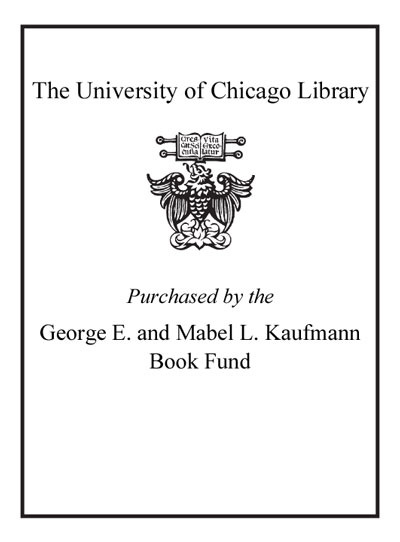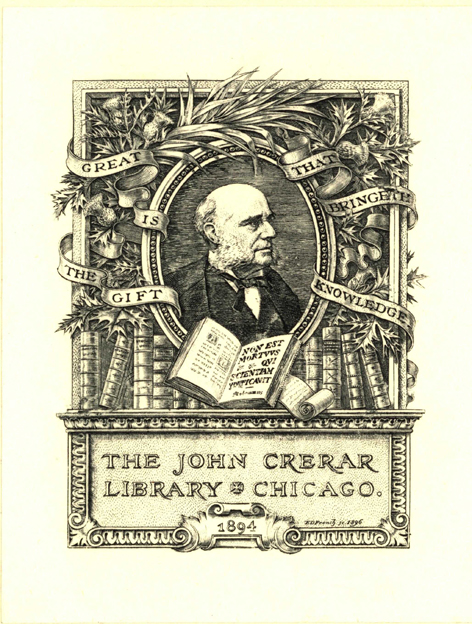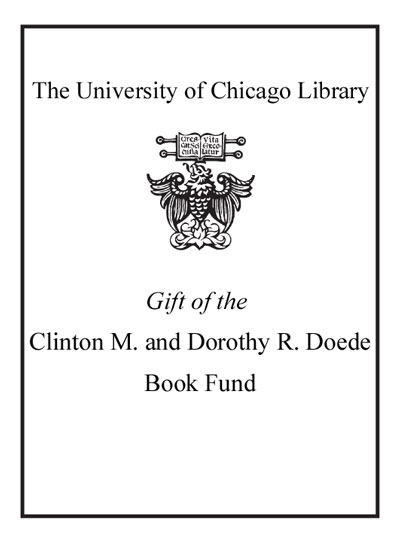A visual guide to Stata graphics /
Saved in:
| Author / Creator: | Mitchell, Michael N. |
|---|---|
| Edition: | 2nd ed. |
| Imprint: | College Station, Tex. : StataCorp, 2008. |
| Description: | xvi, 471 p. : col. ill. ; 24 cm. |
| Language: | English |
| Subject: | |
| Format: | Print Book |
| URL for this record: | http://pi.lib.uchicago.edu/1001/cat/bib/7367020 |
Table of Contents:
- Dedication
- Acknowledgments
- Preface to the Second Edition
- Preface to the First Edition
- 1. Introduction
- 1.1. Using this book
- 1.2. Types of Stata graphs
- 1.3. Schemes
- 1.4. Options
- 1.5. Building graphs
- 2. Editor
- 2.1. Overview of the Graph Editor
- 2.2. Object Browser
- 2.3. Modifying objects
- 2.4. Adding objects
- 2.5. Moving objects
- 2.6. Hiding and showing objects
- 2.7. Locking and unlocking objects
- 2.8. Using the Graph Recorder
- 2.9. Graph Editor versus Stata commands
- 3. Twoway graphs
- 3.1. Scatterplots
- 3.2. Regression fits and splines
- 3.3. Regression confidence interval fits
- 3.4. Line plots
- 3.5. Area plots
- 3.6. Bar plots
- 3.7. Range plots
- 3.8. Distribution plots
- 3.9. Options
- 3.10. Overlaying plots
- 4. Scatterplot matrix graphs
- 4.1. Marker options
- 4.2. Controlling axes
- 4.3. Matrix options
- 4.4. Graphing by groups
- 5. Bar graphs
- 5.1. Y variables
- 5.2. Graphing bars over groups
- 5.3. Options for controlling gaps between bars
- 5.4. Options for sorting bars
- 5.5. Controlling the categorical axis
- 5.6. Legends and labeling bars
- 5.7. Controlling the y axis
- 5.8. Changing the look of bars
- 5.9. Graphing by groups
- 6. Box plots
- 6.1. Specifying variables and groups
- 6.2. Options for controlling gaps between boxes
- 6.3. Options for sorting boxes
- 6.4. Controlling the categorical axis
- 6.5. Controlling legends
- 6.6. Controlling the y axis
- 6.7. Changing the look of boxes
- 6.8. Graphing by groups
- 7. Dot plots
- 7.1. Specifying variables and groups
- 7.2. Options for controlling gaps between dots
- 7.3. Options for sorting dots
- 7.4. Controlling the categorical axis
- 7.5. Controlling legends
- 7.6. Controlling the y axis
- 7.7. Changing the look of dot rulers
- 7.8. Graphing by groups
- 8. Pie charts
- 8.1. Types of pie charts
- 8.2. Sorting pie slices
- 8.3. Changing the look and color and exploding pie slices
- 8.4. Slice labels
- 8.5. Controlling legends
- 8.6. Graphing by groups
- 9. Options available for most graphs
- 9.1. Changing the look of markers
- 9.2. Creating and controlling marker labels
- 9.3. Connecting points and markers
- 9.4. Setting and controlling axis titles
- 9.5. Setting and controlling axis labels
- 9.6. Controlling axis scales
- 9.7. Selecting an axis
- 9.8. Graphing by groups
- 9.9. Controlling legends
- 9.10. Adding text to markers and positions
- 9.11. More options for text and textboxes
- 10. Standard options available for all graphs
- 10.1. Creating and controlling titles
- 10.2. Using schemes to control the look of graphs
- 10.3. Sizing graphs and their elements
- 10.4. Changing the look of graph regions
- 11. Styles for changing the look of graphs
- 11.1. Angles
- 11.2. Colors
- 11.3. Clock position
- 11.4. Compass direction
- 11.5. Connecting points
- 11.6. Line patterns
- 11.7. Line width
- 11.8. Margins
- 11.9. Marker size
- 11.10. Orientation
- 11.11. Marker symbols
- 11.12. Text size
- 12. Appendix
- 12.1. Overview of statistical graph commands
- 12.2. Common options for statistical graphs
- 12.3. Saving, redisplaying, and combining graphs
- 12.4. More examples: Putting it all together
- 12.5. Common mistakes
- 12.6. Customizing schemes
- 12.7. Online supplements
- Subject index